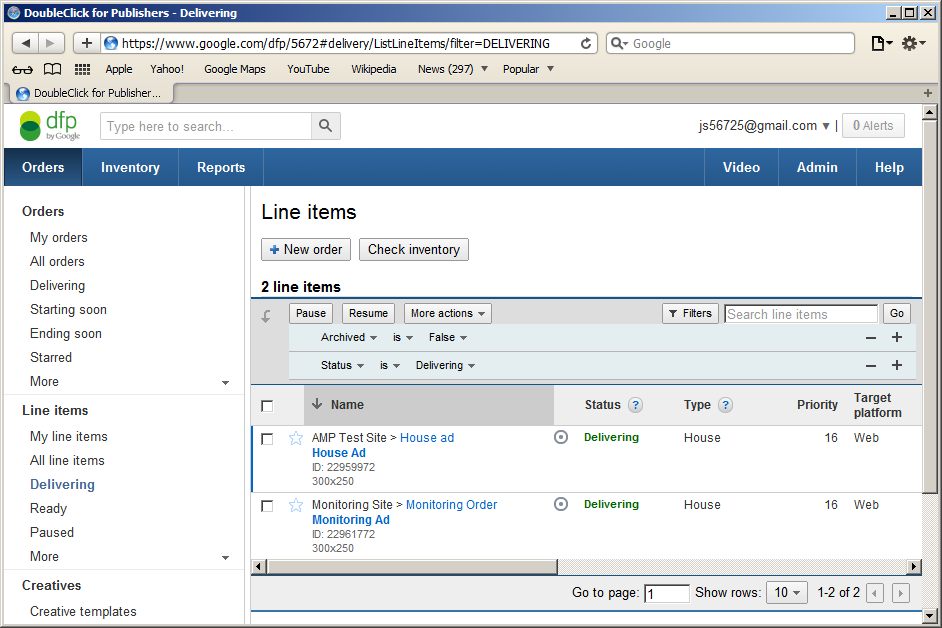Modify Line Item Targeting
Update Geo-Targeting
Select line item from tree and modify in targeting panel.
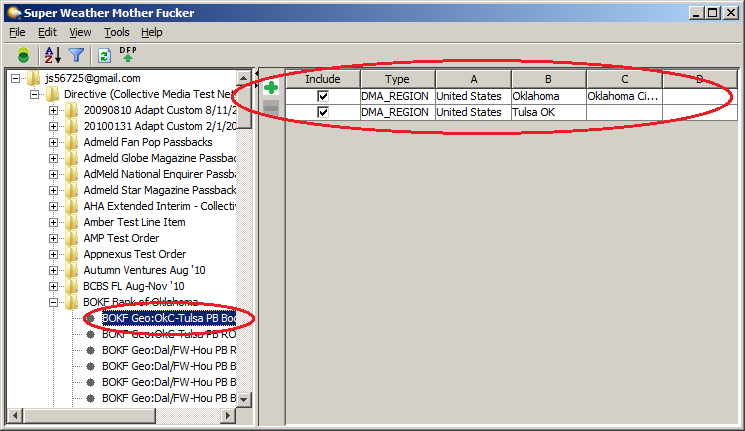
Modify Conditional Expressions
Conditional expressions may be edited in place or with popup expression editor.
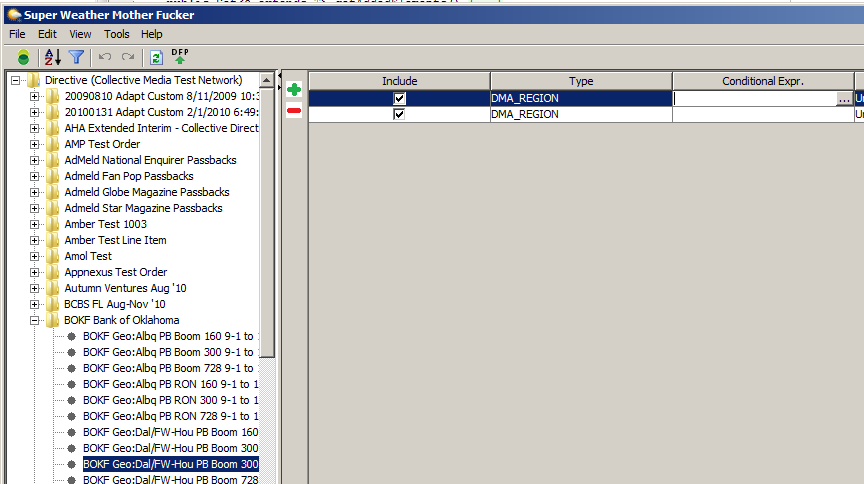
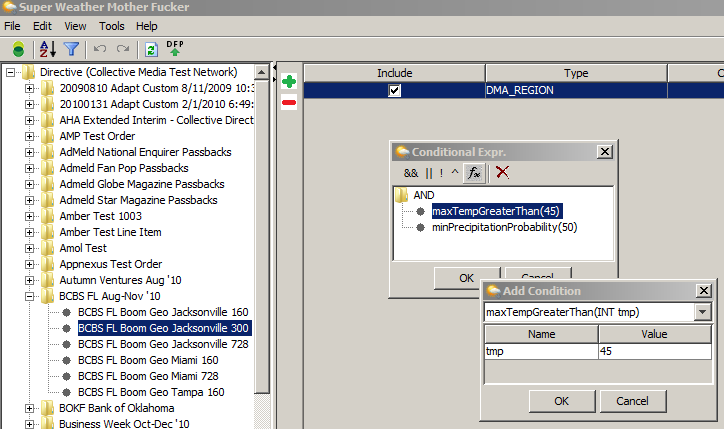
Upload Changes
Upload changes to DFP. Note that post-load changes made by other means (Web UI or separate SWMF instance) will be overwritten. Perform a 'Refresh' prior to uploading in order to merge changes.
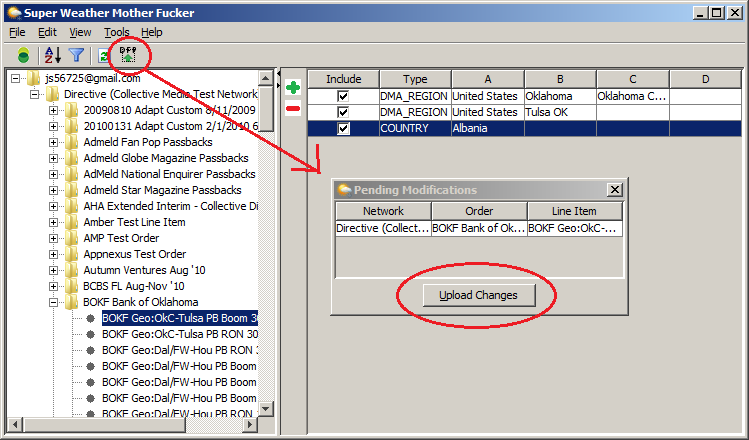
Note also that only active line items can be modified. Such items can be identified by clicking the 'Delivering' links in web UI.